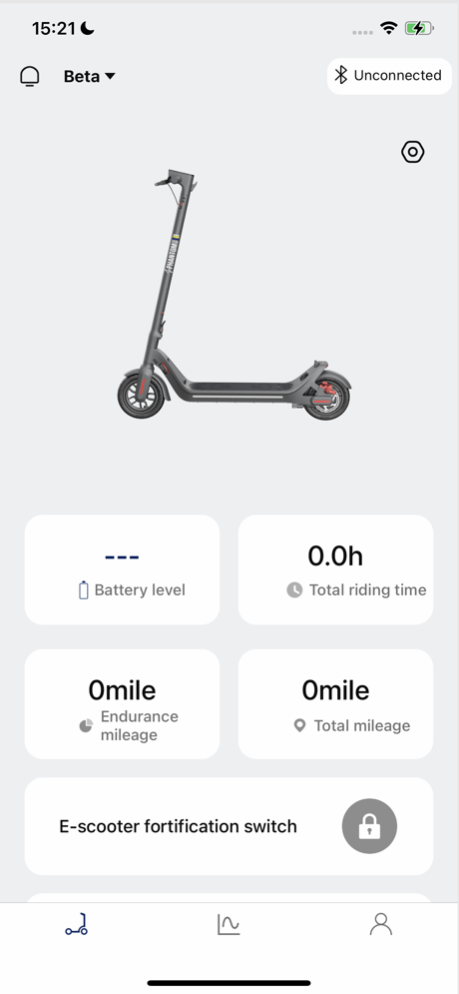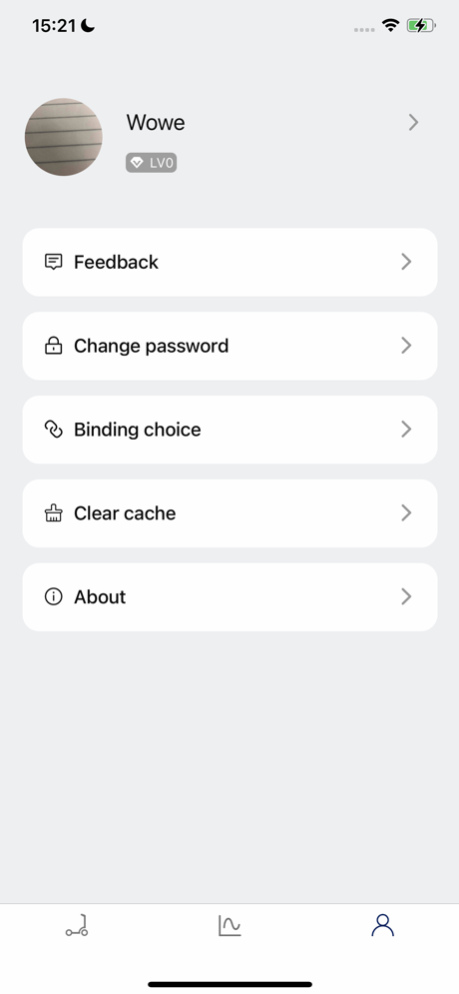GOGO Connect 1.0.7
Continue to app
Free Version
Publisher Description
Scooter Connection: The scooter connects with the mobile app through Bluetooth pairing, The Bluetooth connection status is displayed on the home screen.
Password Setup: When user forgets the password, it can be recovered by email/cellphone number. There will be a verification code following the password reset method.
Controls: The app can control the gear level, light switch, scooter self-check, atmosphere light switch, start mode selection, cruise function, and other smart functions.
Error Report: When scooter fails, the app can display the failure fault, as well as the recommended procedure for the fault.
Display: Display the remaining battery power, cruising range, current speed, current total mileage, scooter lock and unlock etc.
Driver moving data
Display the ranking of all drivers’ mileages, specified by the time (Day/Week/Year)
Display scooter’s moving data
Display daily summary data
Customer Service
Solutions for all global customers
(888)-780-1685(10am-4pm pst Mon-Fri)
Jan 19, 2024
Version 1.0.7
1. Increase the security of Bluetooth communication
2. Fix known bugs
3. Optimized some user experiences
About GOGO Connect
GOGO Connect is a free app for iOS published in the Health & Nutrition list of apps, part of Home & Hobby.
The company that develops GOGO Connect is Phantom E-Moto Inc.. The latest version released by its developer is 1.0.7.
To install GOGO Connect on your iOS device, just click the green Continue To App button above to start the installation process. The app is listed on our website since 2024-01-19 and was downloaded 5 times. We have already checked if the download link is safe, however for your own protection we recommend that you scan the downloaded app with your antivirus. Your antivirus may detect the GOGO Connect as malware if the download link is broken.
How to install GOGO Connect on your iOS device:
- Click on the Continue To App button on our website. This will redirect you to the App Store.
- Once the GOGO Connect is shown in the iTunes listing of your iOS device, you can start its download and installation. Tap on the GET button to the right of the app to start downloading it.
- If you are not logged-in the iOS appstore app, you'll be prompted for your your Apple ID and/or password.
- After GOGO Connect is downloaded, you'll see an INSTALL button to the right. Tap on it to start the actual installation of the iOS app.
- Once installation is finished you can tap on the OPEN button to start it. Its icon will also be added to your device home screen.